PARobot
PA conveyor to work with Robot
- The photo alongside shows the PA conveyor complete with polycarbonate guards.
The PA model conveyor (110x30 mm lateral section) is found to be the most suitable for this purpose because of:
- the sturdiness and solidity of the structure;
- the possibility of installing/removing the containment side panels;
- possibility of installing control photocells above the side panels and inside these;
- facility of installation of the Robot protection structure.
| PA Conveyor type to work with Robot |
 |
- The image alongside shows a PA conveyor, positioned beside the IMM, for collecting and conveying the products deposited by the Robot.
- In this image, the robot stacks the product one on top of the other and, after comleting this operation, it sends a consent for Start to the conveyor MB control panel.
- After receiving the signal (A/C voltage-free signal) from the Robot, The control panel activates timed forward movement of the conveyor.
|
| PA for Robot with metal mesh guards |
 |
- The photo alongside shows the RAL 1023 yellow painted metal mesh guard for the Robot.
- The metal mesh can be suplied with galvanized finish instea of paint, at no extra cost.
- the painted/galvanized mesh guard costs 20% less than the polycarbonate guard.
- The inspection door is used for removing product samples to be checked.
- The inspection door is protected by means of microswiches which permit Robot descent only if it is closed perfectly. The connection of the microswitch to the robot is up to the customer.
|
| MB Top Control panel installed on PA conveyor to work with Robot |
 |
- MB Top Control panel installed for control of the conveyor to work with Robot.
- The panel controls:
- A/C voltage-free signal coming from the Robot;
- Photocells, if any (max 3) for controlling the conveyor;
- Safety microswitch positioned on the openable door of the gurad.
- Control panel connection voltage: 400V / 50Hz
|
| Standard logics contained inside the MB Top Control panel for control of the conveyor working with Robot |
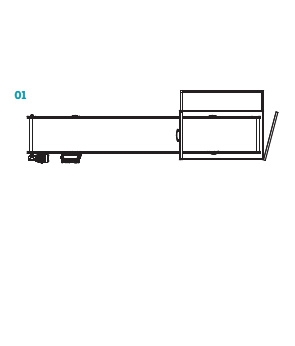 |
01 ROBOT/PULSE Program
- The Robot releases the product on the conveyor and sends a voltage-free A/C signal to the MB control panel.
- The panel sends a Start signal to the conveyor for a preset time.
- When the Start time ends, the conveyor stops to wait for the next signal from the Robot.
|
| Standard logics contained inside the MB Top Control panel for control of the conveyor working with Robot |
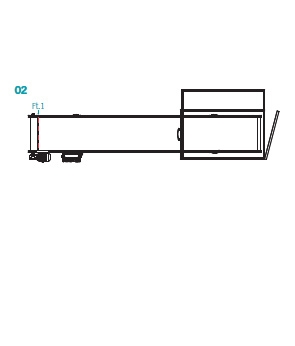 |
02 ROBOT/PULSE Program + Photocell Ft.1
- In addition to program 01 there is photocell Ft. 1, positioned at the end the conveyor, with the overflow function.
- When the product enters its visual field, photocell Ft. 1 sends a signal to The MB control panel wich activates the alarm and stops the conveyor
|
| |
|
| |
|
| |
|
| |
|
Enquire
